-
-
-
Tổng tiền thanh toán:
-
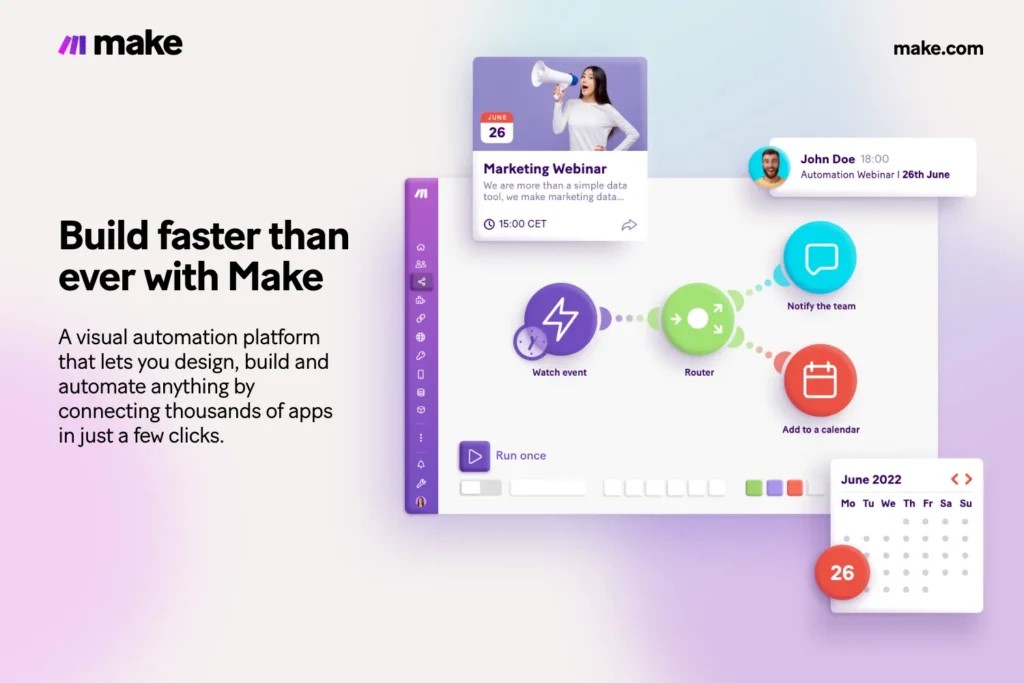
Mastering Make.com: Your Complete Guide to Powerful Automation
Click here to discover Make.com and start streamlining your workflow today!Mastering Make.com: Your Complete Guide to Powerful Automation
Make.com (formerly Integromat) is a dynamic, user-friendly automation platform designed to help you seamlessly connect apps and streamline workflows without writing any code. This comprehensive guide will walk you through each step of using Make.com effectively to boost productivity and efficiency in your processes.
Step-by-Step Guide to Using Make.com
Step 1: Creating Your Make.com Account
-
Visit Make.com and sign up using your email address.
-
Choose a suitable plan that fits your business needs (free or premium).
Step 2: Familiarizing Yourself with the Dashboard
-
Explore Make.com’s intuitive visual dashboard.
-
Review sections like “Scenarios,” “Templates,” “Webhooks,” and “Connections.”
Step 3: Building Your First Automation (Scenario)
-
Click “Create a New Scenario” and select apps you want to connect.
-
Define your workflow clearly by choosing triggers and actions.
Step 4: Designing Advanced Workflows
-
Use Make.com’s powerful drag-and-drop editor to visually build workflows.
-
Incorporate advanced functions such as conditional logic, loops, and filters to optimize automation efficiency.
Step 5: Leveraging Data Transformation
-
Automatically format and transform data between different applications within your scenarios.
Step 6: Testing Your Scenarios
-
Use the "Run Once" feature to test your scenarios and ensure they function correctly.
-
Troubleshoot and refine based on immediate feedback from test results.
Step 7: Managing Errors and Issues
-
Utilize built-in error handling and detailed logging features to promptly identify and resolve issues in your automations.
Step 8: Collaborating with Your Team
-
Invite team members to collaborate and manage automation workflows.
-
Clearly define roles and permissions for efficient team collaboration.
Step 9: Monitoring Workflow Performance
-
Regularly monitor the performance and execution of your scenarios through Make.com’s analytics tools.
-
Use insights gathered from performance data to further refine and optimize your workflows.
Step 10: Continuous Optimization
-
Regularly audit and update your scenarios to adapt to changing business requirements.
Key Tips for Maximizing Make.com’s Effectiveness
-
Start Simple: Begin with basic automations to get familiar with the platform before progressing to complex workflows.
-
Regular Reviews: Periodically review your workflows to maintain optimal efficiency.
-
Utilize Support Resources: Leverage Make.com’s extensive support documentation and user community to enhance your skills and workflow effectiveness.
Who Should Use Make.com?
Make.com is perfect for businesses, entrepreneurs, marketers, and professionals looking to automate routine tasks, connect multiple applications effortlessly, and boost productivity without the need for extensive technical skills.
By following this detailed guide, you'll effectively harness Make.com’s automation capabilities to streamline your business operations, saving time and maximizing productivity.
Ready to automate and supercharge your business?
Click here to discover Make.com and start streamlining your workflow today!
Mastering Make.com: Your Complete Guide to Powerful Automation
Make.com (formerly Integromat) is a dynamic, user-friendly automation platform designed to help you seamlessly connect apps and streamline workflows without...
Mastering InVideo: Your Comprehensive Guide to Effective Video Creation
InVideo is an innovative, user-friendly video editing platform that simplifies the creation of professional-quality videos through advanced AI-powered tools. This...



 Viết bởi:
Viết bởi: 




